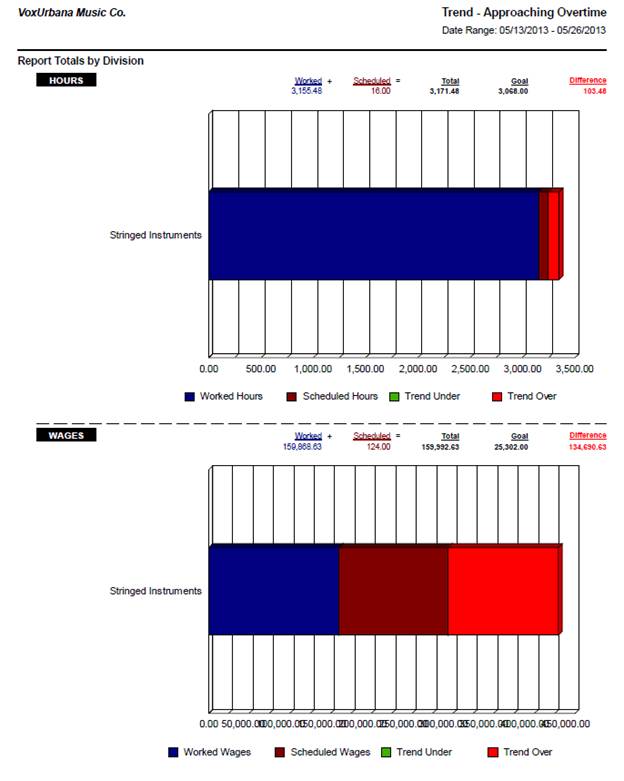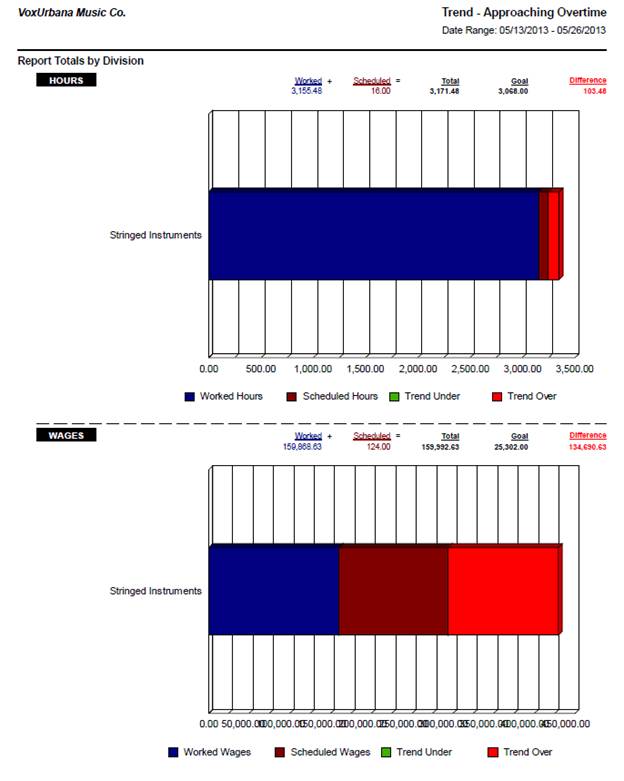
Trend – Approaching Overtime
The Approaching Overtime Trend report will display how the selected business units worked hours are trending in comparison with their scheduled time in a bar chart format. Charts show the hours worked in one color, the scheduled time in another color, hours worked over the scheduled time in red and the hours worked under the scheduled time in blue.
Filter Options
· Date Range (required)
And at least one of the following:
· Employee (default)
· Org Level
· Pay Group (default)
· Supervisor
Parameter Options
· Optional Parameters
o Display Employee Details (default)
o Display Supervisors (default)
o Filter Auto Generated Salary Hours
o Pay Types