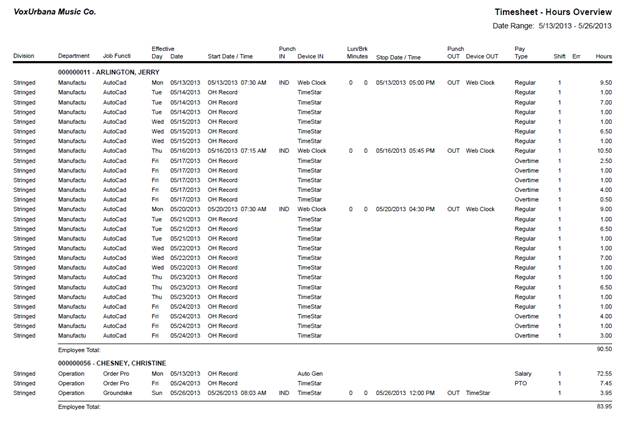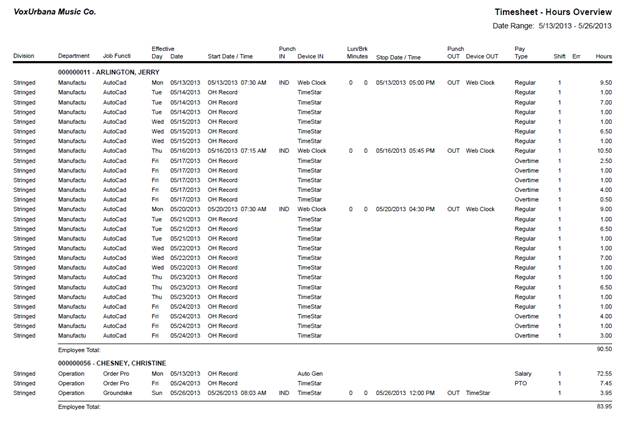
Timesheet – Hours Overview
Designed as a quick view of Timesheet - Daily Hours, the Hours Overview report will display the worked org levels, effective date, punch date, punch time, and device used for the start and stop time of each time block, the punch device used, lunch and break minutes (one per day), any punch errors and the shift type. The hours will be broken out into regular time, overtime or Hours and totaled for each timeblock, then for each employee. Hours records will be uniquely identified and comments can also be included.
NOTE - Daily time totals are rounded to 2 decimal places for display purposes only.
Filter Options
· Date Range (required)
And at least one of the following:
· Employee (default)
· Org Level (default)
· Pay Group (default)
· Supervisor
Parameter Options
· Optional Parameters
o Actual Time (on by default)
o Filter Auto Generated Salary Records (on by default)
o Format Hours as HH:MM
o Pay Types
o Punch Type/Device Display (on by default)
o Running Total
o Shift Types
o Show Comments (on by default)
o Show Zero Values (on by default)
o Weekly Totals