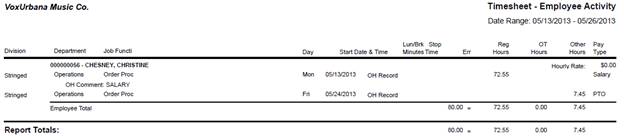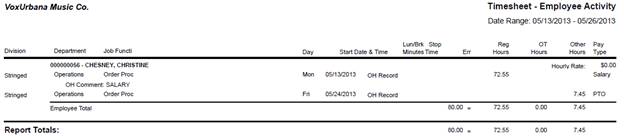
Timesheet – Employee Activity
The Employee Activity report is used to provide a detailed breakdown of employee hours on a daily basis. This report displays employee punches and Hours with daily totals. Up to six organization levels can be included for display on the report.
The ‘Display Org Levels by Description’ parameter is designed to work the same as the Company and System parameter of the same name, but will override these values when used. The ‘Show Transfer Comments’ parameter has no effect unless the ‘Include Comments’ parameter is also included.
NOTE - It is recommended to add a page break that corresponds to the Supervisor Name group (when used) if the signature line is also displayed.
Filter Options
· Date Range (required)
And at least one of the following:
· Employee (default)
· Org Level (default)
· Pay Group
Parameter Options
· Optional Parameters
o Time Display
o Display Org Levels by Description (on by default)
o Include Comments (on by default)
o Filter Auto Generated Salary Records (on by default)
o Pay Types
o Org Level Selection 1 (on by default)
o Org Level Selection 2 (on by default)
o Org Level Selection 3 (on by default)
o Org Level Selection 4 (on by default)
o Org Level Selection 5 (on by default)
o Org Level Selection 6 (on by default)
o Display Signature (on by default)
o Show Transfer Comments (on by default)
o Format Hours as HH:MM