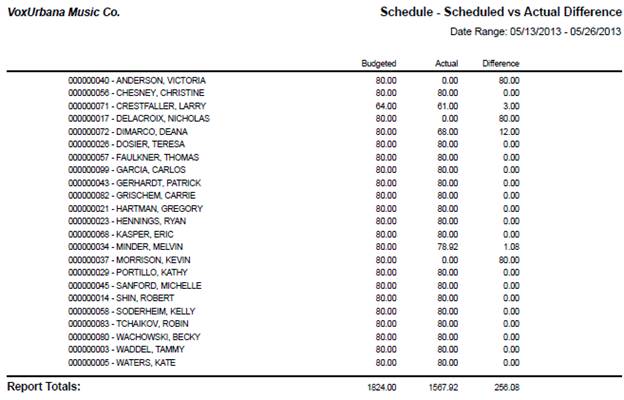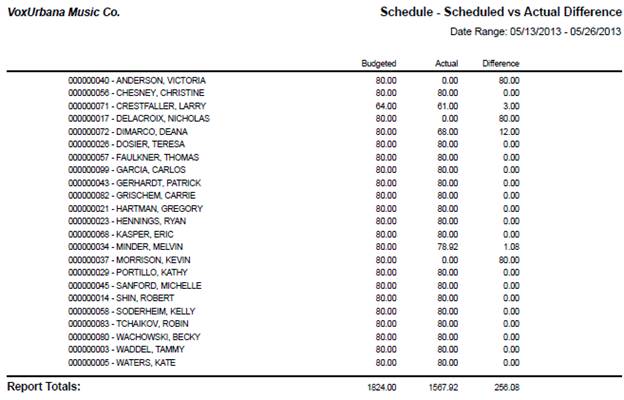
Schedule – Scheduled vs. Actual Difference
The Scheduled vs. Actual Difference report displays a list of employees with hours worked less than their scheduled hours. The minimum number of hours’ difference to display may be entered prior to generating the report. The report will display the employee’s company, number, name, budgeted (scheduled) hours, actual hours worked, and the difference.
For example a value of 2 for the minimum hours worked will display all the employees that have worked under their scheduled time by at least 2 or more hours.
Filter Options
· Date Range (required)
And at least one of the following:
· Employee (default)
· Org Level (default)
· Pay Group
· Schedule Group
· Supervisor
Parameter Options
· Required Parameter
o Minimum Value
· Optional Parameters
o Employment Status (on by default)
o Format Hours as HH:MM
o Pay Types (on by default)