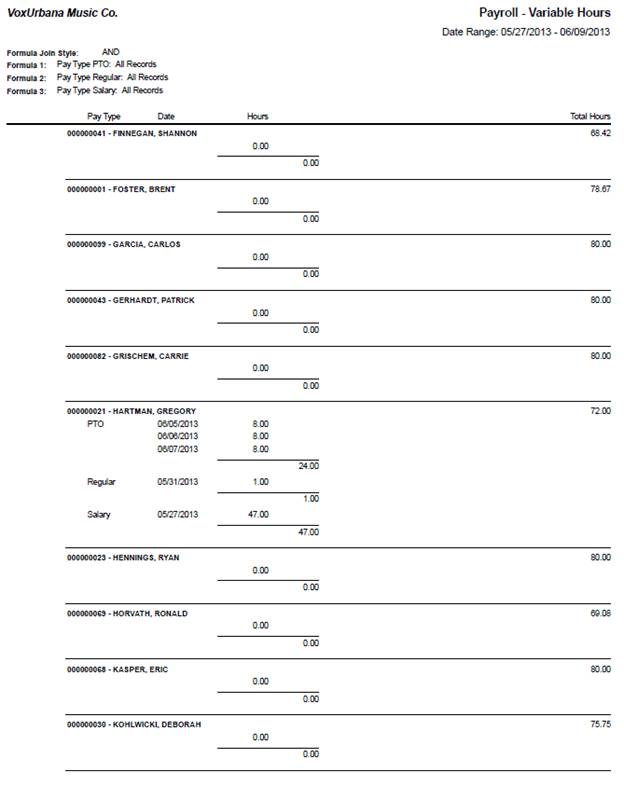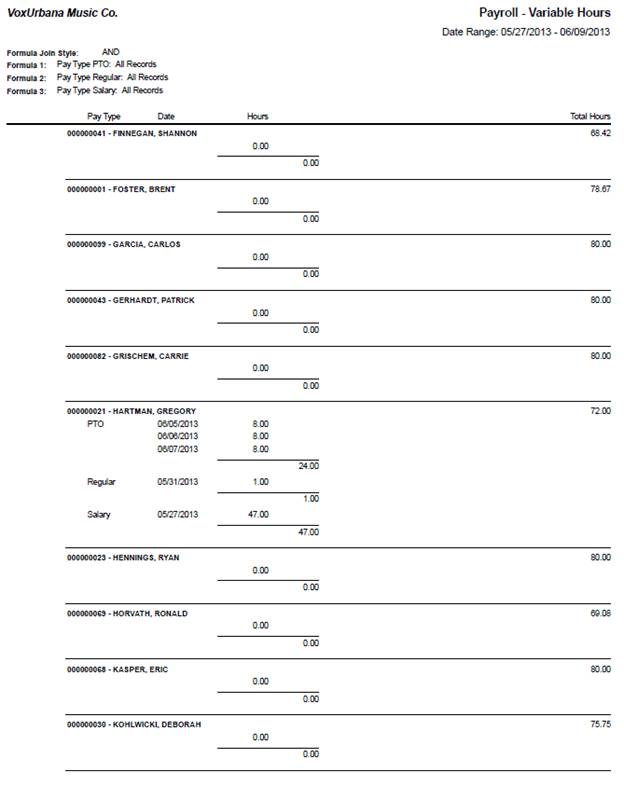
Payroll – Variable Hours
The Variable Hours report allows for the ability create up to three formulas that will return records where certain pay type criteria exists.
The Formula Join Style will tie the three formulas together using either an ‘AND’ or ‘OR’ condition. When ‘AND’ is selected, the employee's records must meet the conditions of all used formulas. When ‘OR’ is selected, records that meet the conditions in any one of the formulas will be returned.
Each formula contains 5 selection values: Hours Type, Pay Types, Operator, Low Value and High Value (Between Only). If Hours Type is set to ‘None’, the formula is disregarded. When Operator is set to ‘All Records’, the Low Value and High Value (Between Only) values are disregarded. When Operator is set to ‘Between’, then both the Low Value and High Values (Between Only) will be used. When any other Operator is selected, only the Low Value is used.
NOTE - Daily time totals are rounded to 2 decimal places for display purposes only.
Filter Options
· Date Range (required)
And at least one of the following:
· Employee (default)
· Org Level
· Pay Group (default)
Parameter Options
· Required Parameters
o Formula Join Style
o Report Summary
o Hours Type
o Pay Types
o Operator
o Low Value
o High Value (Between Only)
· Optional Parameters
o Filter Auto Generated Salary Records (on by default)
o Format Hours as HH:MM
o Show Comments (on by default)