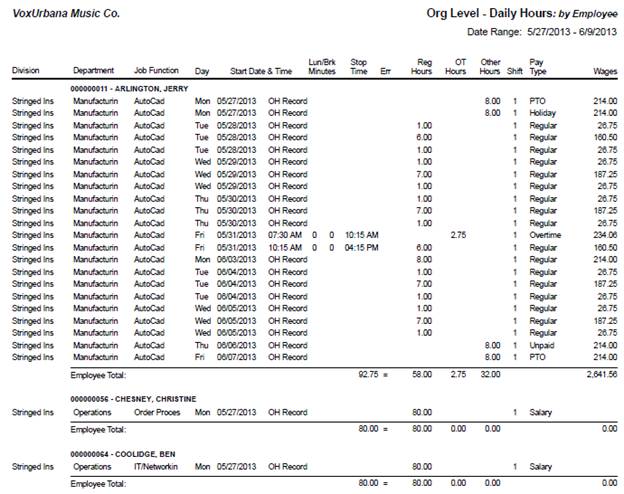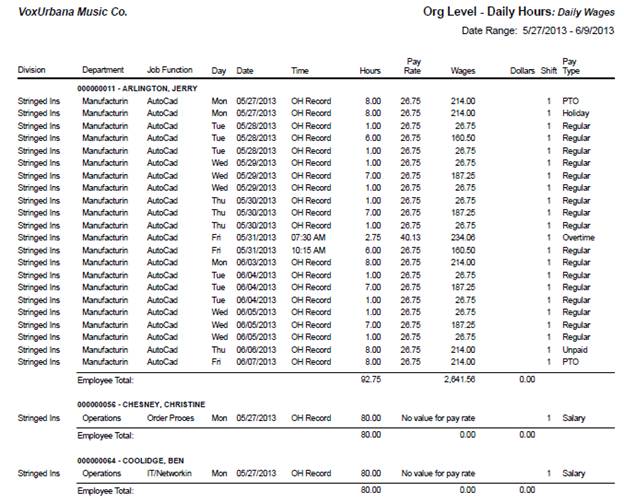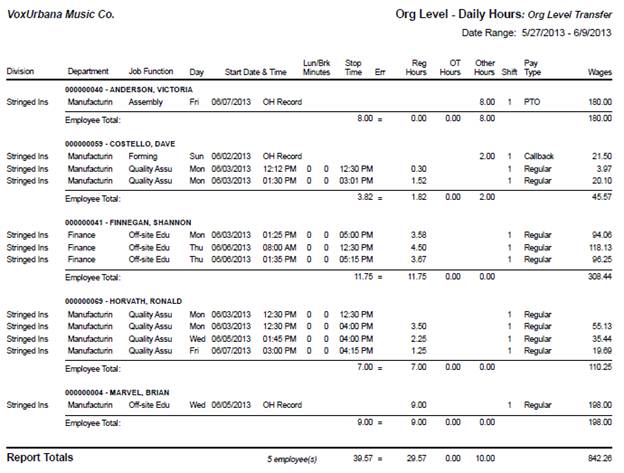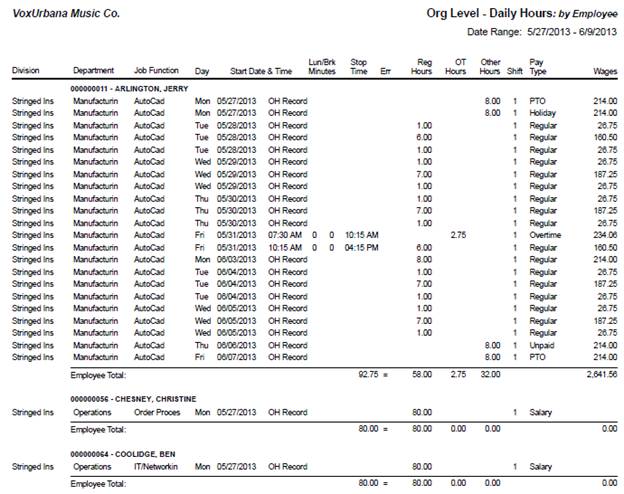
Org Level – Daily Hours
The Org Level Daily Hours report is used to provide a detailed breakdown of employee hours on a daily basis by worked organization level. A maximum of 50 organization level items may be selected at once.
By Employee
The Hours report by employee displays employee punches and Hours with daily totals.
Daily Wages
The Daily wages report displays wages earned by employees on a daily basis. The report breaks out the rate, number of hours, and pay factors applied to the pay type.
Organization Level Transfer
The Organization Level Transfer report displays hours outside of an employee’s home organization levels.
Filter Options
· Date Range (required)
And at least one of the following:
· Employee (default)
· Org Level (default)
· Pay Group
· Supervisor
Parameter Options
· Required Parameters
o Filter Auto Generated Salary Records
o Time Display
o Worked Organization Level
· Optional Parameters
o Display Effective Date (on by default)
o Show Comments (on by default)
o Daily Display Date
o Pay Types
o Running Total
o Shift Types
o Condense Sorted Results
o Display Approvals
o Weekly Totals
o Format Hours as HH:MM