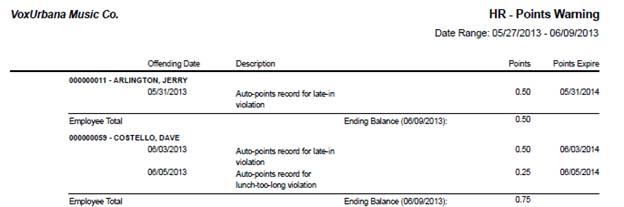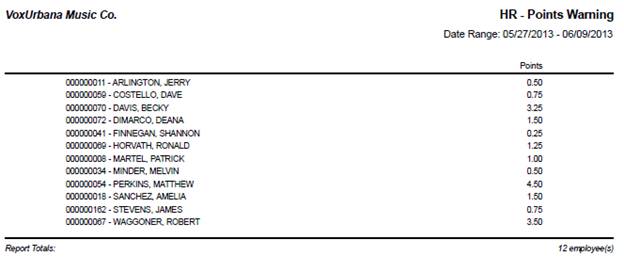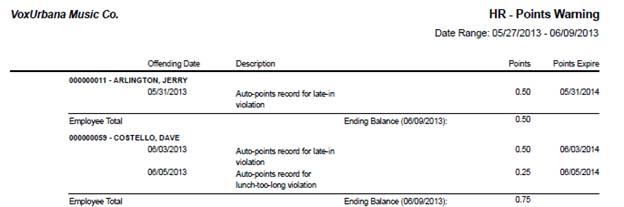
HR – Points Warning
The Points Warning report displays employees that are within a specified point’s threshold as determined by the report parameter settings.
Summary Report
The Points Warning Summary will display the employee’s name, ID, and total points for the specified threshold.
Detail Report
The Points Warning Detail will display the same information as the summary but will also add the date and type of points the employee has acquired.
Filter Options
· Date Range (required)
And at least one of the following:
· Employee (default)
· Org Level
· Pay Group
· Supervisor
Parameter Options
· Required Parameters
o Minimum Value
o Maximum Value
o Report Summary
· Optional Parameter
o Display Starting Balance