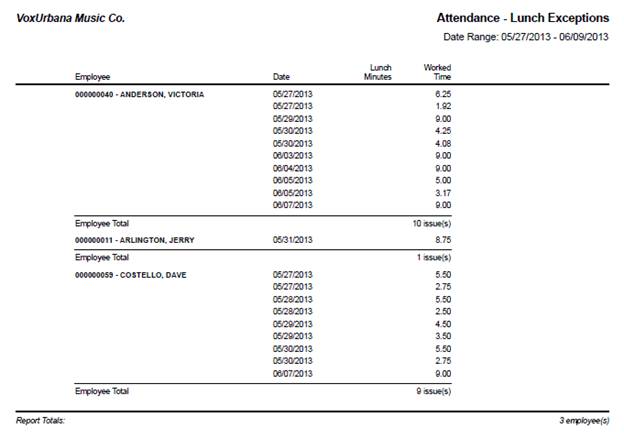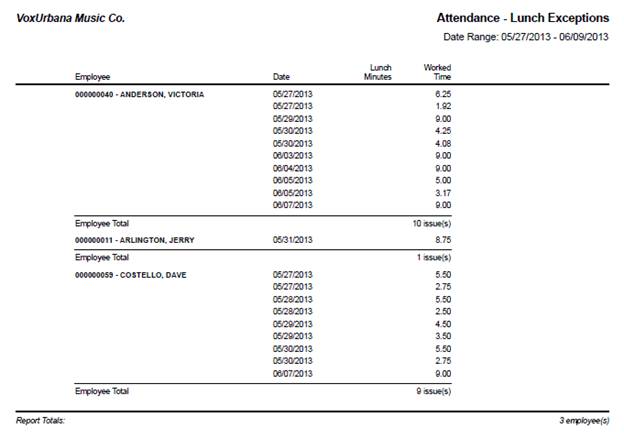
Attendance – Lunch Exceptions
The Lunch Exception report will show lunch periods taken outside of the defined thresholds. The report will display, by employee, the date of the infraction and either the Lunch Minutes when a lunch is too short or the Lunch Taken time for late lunches.
For Short Lunches, specify the ‘Minimum Lunch Minutes’ to determine when an employee took a lunch that was too short in length. For Late Lunches, specify the ‘Minimum Hours to Display’ to show lunches that were taken outside of a specified number of hours. Specify the ‘Minimum Hours Worked’ to display only those employees who have worked more than the specified number of hours. Set this value to ‘0’ (zero) to include all worked times.
The ‘Lunch Errors to Include’ parameter allows you to choose whether to include Short Lunches (lunch times less than the Minimum Lunch Minutes), Late Lunches (lunches that were taken either before or after an employee worked the Minimum Hours to Display), or both.
The ‘Include All Time Blocks’ parameter allows you to review only the first lunch of the day when set to 'No', or all lunches and time blocks when set to 'Yes'.
Filter Options
· Date Range (required)
And at least one of the following:
· Employee (default)
· Pay Group (default)
Parameter Options
· Required Parameters
o Minimum Hours to Display
o Include All Time Blocks
o Lunch Errors to Include
o Minimum Lunch Minutes
o Minimum Hours Worked
· Optional Parameters
o Format Hours as HH:MM