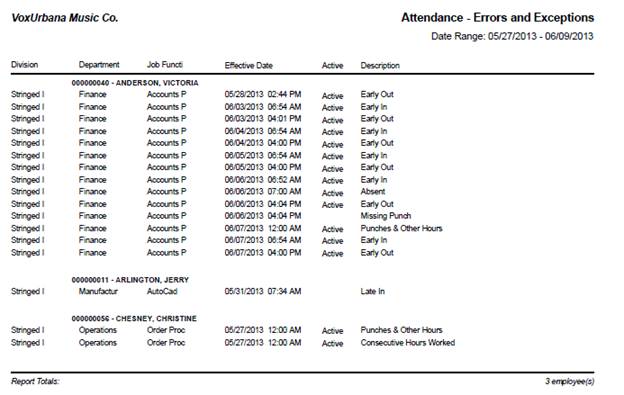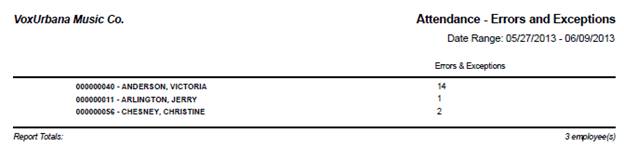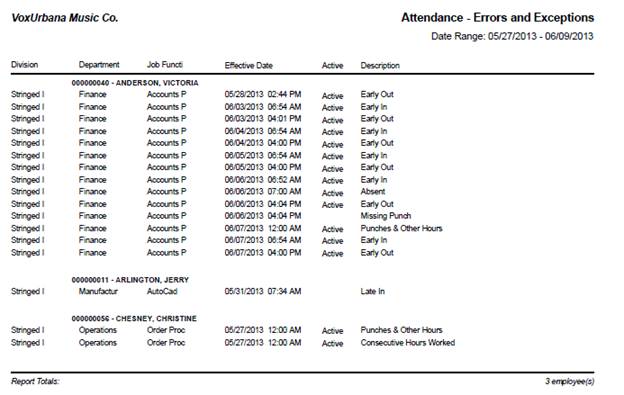
Attendance – Errors and Exceptions
The Errors and Exceptions report will list any errors or exceptions that the employee has generated within the given timeframe. The report will also break down the type of error, date, and any time that was associated with the error.
To setup this report an Insperity Time and Attendance Professional Services representative will ask a series of questions to determine which instances constitute errors and/or exceptions in your organization. For example a missing punch might be an alert and a late out might be an exception.
NOTE – The active status that displays on the report notes if the alert has been deleted or not. An active status of ‘Active’ represents not deleted.
Filter Options
· Date Range (required)
And at least one of the following:
· Employee (default)
· Org Level
· Pay Group
· Supervisor
Parameter Options
· Required Parameters
o Alert Category
o Report Summary
· Optional Parameters
o Include Inactive Alerts (on by default)
o Signature Required