
Admin – User Security
The User Security report will display a list of employees setup as users within TimeStar™. This report can be run at any time.
NOTE - If employees punch via the punch clock, they will be listed on this report since they are TimeStar™ users.
Summary Report
The summary will provide the employee name, user name, account status and the security group of the employee.
Detail Report
The detail report will provide the same information as the summary and include additional information about the employee including any required filters assigned to the employee.
Filter Options
· Date Range (required)
· And at least one of the following:
· Employee (default)
· Org Level (default)
· Pay Group
· Security Group
· Supervisor
Parameter Options
· Report Summary (required parameter)

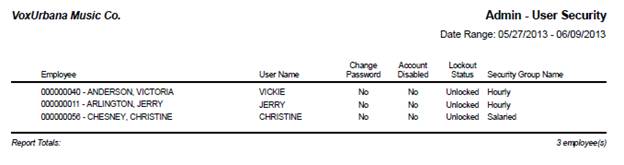
Attendance Reports