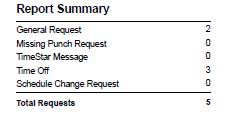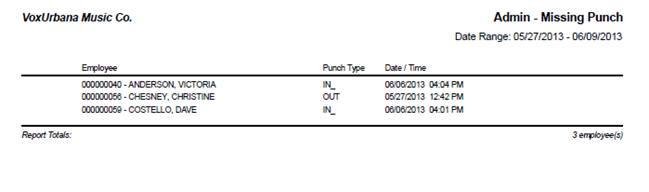
Admin – Missing Punch
The Missing Punches report will display any missing punches that reside in the system. This report can be used to determine why some employee totals are incorrect when running other history reports.
NOTE - This is one of two reports that should be run before Payroll Export to verify all hours are accounted for by payroll. The other report is Unapproved Punches
Filter Options
· Date Range (required)
And at least one of the following:
· Employee
· Org Level
· Pay Group (default)
· Supervisor
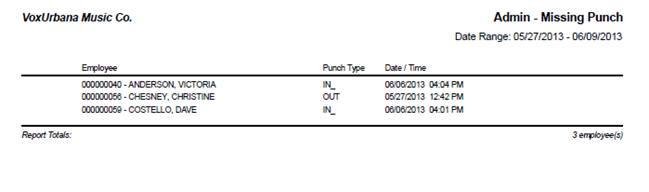
The Request report will display information regarding requests submitted in TimeStar™.
NOTE – the Active Status parameter should be set to ‘Yes’ to only display pending or non-deleted requests. Set the parameter to ‘No’ to display deleted requests.
Filter Options
· Date Range (required)
And at least one of the following:
· Employee (default)
· Org Level
· Pay Groups
· Supervisor
Parameter Options
· Required Parameter
o Report Summary
· Optional Parameters
o Requests (on by default)
o Request Status (on by default)
o Request Type (on by default)
o Format Hours as HH:MM