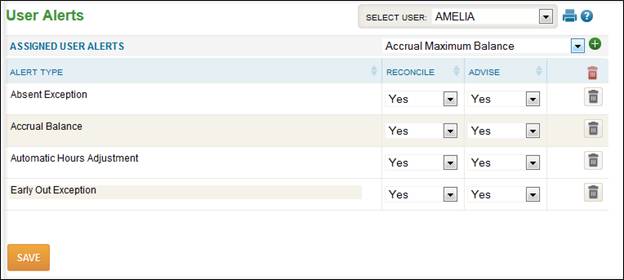
User Alerts
User Alerts display when a user logs into TimeStar™ and provides the user with an instant display of the number of errors in the system.
See Appendix J for a full list of available user alerts and descriptions.
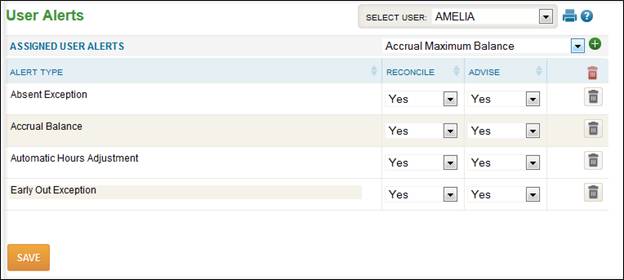
To assign an alert to a user, perform the following -
1. Select Security Setup – User Alerts.
2. Select the user name from the ‘Select User’ drop-down.
3. Select the alert type to add from the drop-down.
4. Click the ‘+’ button.
5. Select ‘Yes’ to reconcile to allow the user to correct this alert type.
6. Select ‘Yes’ to advise the user of this alert upon login.
7. Click the ‘Save’ button.
8. To remove an alert type from a user, click ![]() next to the assigned alert type.
next to the assigned alert type.