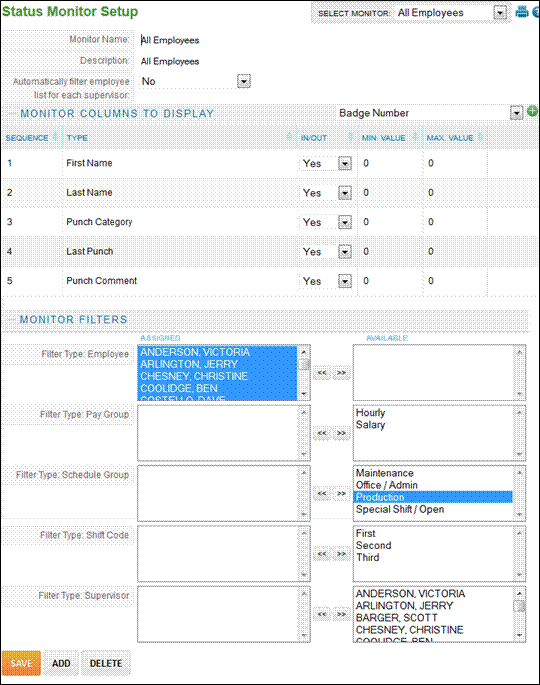
Status Monitor Setup
Different views for the status monitor may be configured for select groups of people.
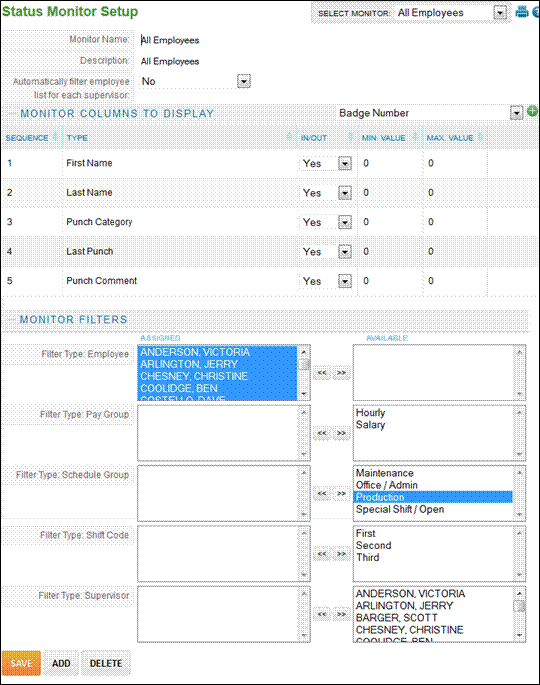
To setup a Status Monitor, follow these steps:
1. Select System Setup – Status Monitor Setup
2. Enter the Monitor Name and Description for the monitor.
3. Select ‘Yes’ to automatically filter employees list for each supervisor to have supervisors only see their employees on the Status Monitor.
4. Under the ‘Monitor Columns to Display’ select the fields to have display on the Status Monitor by clicking the ![]() button.
button.
5. Place the fields in the sequence they should display.
6. Under the ‘Monitor Filters’ enter filters for which employees should appear on the Status Monitor.
7. Click the ‘Save’ button.