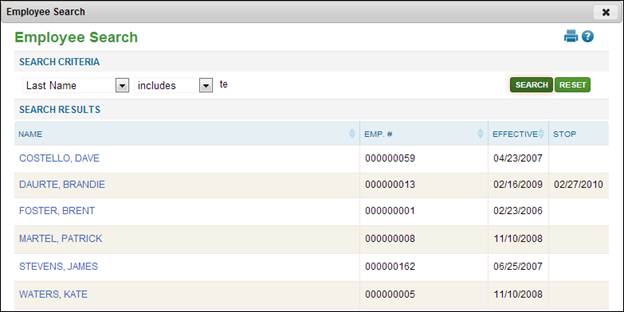
Searching for an Employee
You may search for an employee using the employee search function. To search for an employee, click on the search icon.
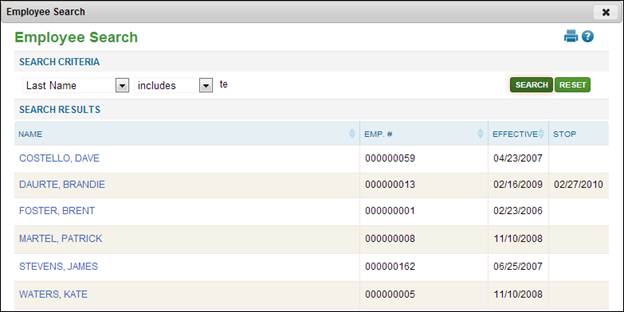
To search for an employee, follow these steps:
1. Use the drop-down for Employee’s Last Name (options are: includes, begins with, ends with). Other options available for searching are: Badge Number, Employee Number, SSN, Job Title and Birth Date.
2. Enter a few characters of the employee’s last name.
3. Select the ‘Search’ button.
A listing of potential matches will appear. TimeStar™ does have phonetic searching technology enabled for these types of searches.
The employee will be listed in the lower portion of the ‘Search Results’ area on the page. If multiple employees are found, they will be listed in alphabetical order.
The employee’s name will appear as a link. If the link is clicked, the search window will close and the user will be returned to the home page with the selected employee’s information displaying.