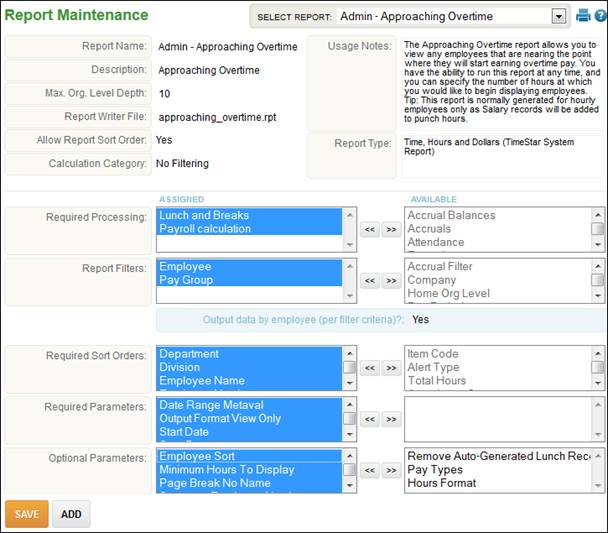
Report Maintenance
The Report Maintenance page allows administrators to make certain filters and parameters available on the Generate reports page for selected reports.
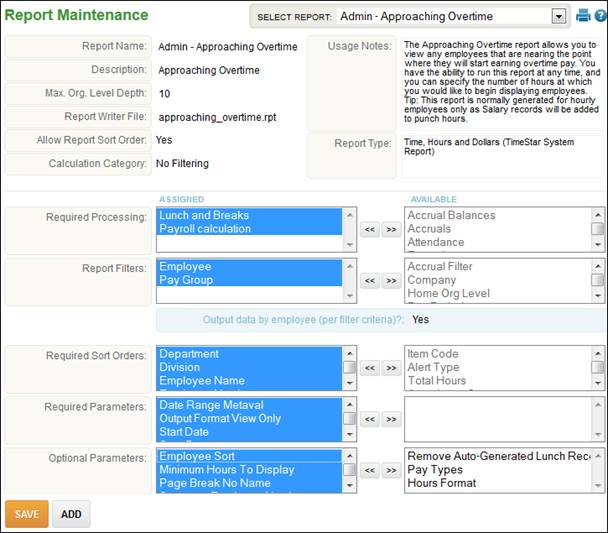
From the ‘Select Report’ drop-down choose the report you would like to configure. After applying changes click ‘Save’. Then, view the report from the Generate Reports page to confirm the new settings are available.
NOTE – Options that you may have selected might not be compatible with the report you want to update. Please contact Insperity Time & Attendance Professional Services for further assistance.