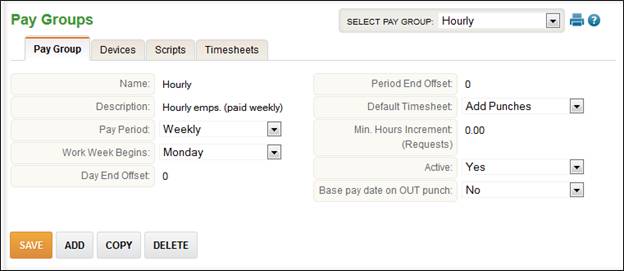
Pay Groups
Pay Groups determine how an employee’s time is calculated. Pay groups are comprised of scripts that determine the rules for rounding, differential pay, and holiday pay. Please consult Insperity Time and Attendance before changing any settings in the pay group area.
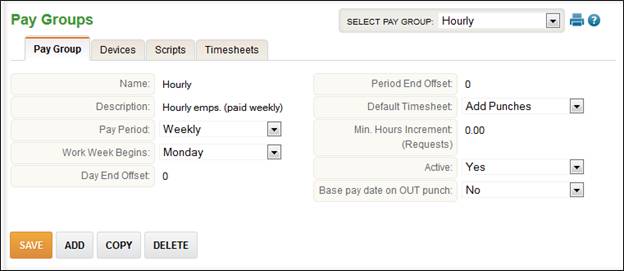
Devices, Scripts, and Timesheets can also be assigned under the pay groups section.
If your company utilizes the punch restrictions portion of TimeStar™, assign a Punch Restriction to a pay group.
To assign punch restrictions, follow these steps:
1. Click the Punch Restrictions tab.
2. Select an item from the drop down list and click ‘+’ button.
3. Enter values for grace minutes before or after .
4. Click ‘Save’ button.
NOTE – If no schedule group assignment or no schedule exist for the employee, then restrictions are ignored.
Shift Start restriction will apply to IND and IDA punch categories.
Shift End restriction will apply to OUT punch categories.
NOTE- If no lunch start time or unpaid minutes specified in the schedule the lunch restrictions will be ignored.
Lunch Start will apply to INL
Lunch End will apply on OUT FOR LUNCH
NOTE – The OUT FOR LUNCH punch category becomes available at the web clock only with the punch restrictions license it will reflect as OUT punch everywhere else in the system.