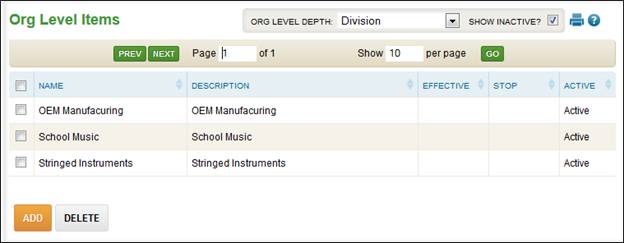
Organization Levels - Org Level Items
The Org level items page displays the list of values associated with a level. You can also add and remove items from this page.
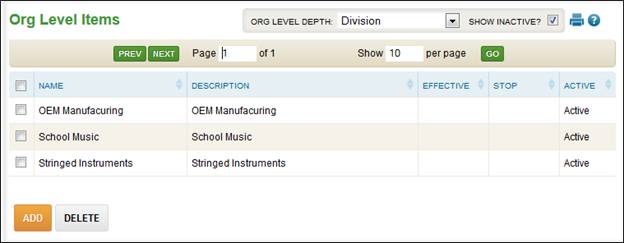
To add an organization level item, follow these steps:
1. Select Company Setup – Organization Levels - Org Level Items.
2. Select a depth to update from the ‘Org Level Depth’ drop down list.
3. Click the ‘Add’ button.
4. Enter the Name and Description.
5. Verify that the Org Depth is correct.
6. To assign parent relationships to items, see the ‘Parent of’ section.
NOTE - At least one parent should be assigned otherwise the item will not be available for selection.
7. To assign child relationships to items, see the ‘Child of’ section.
8. Click the ‘Save’ button.
Optionally, organization level items may be setup with effective dates. Please contact an Insperity Time and Attendance Application Consultant for more information.