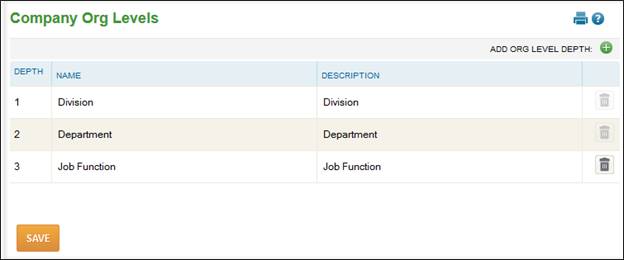
Organization Levels - Company Org Levels
The organization level page displays the current setup of the organization levels for each company. Organization levels can also be added or removed in this screen.
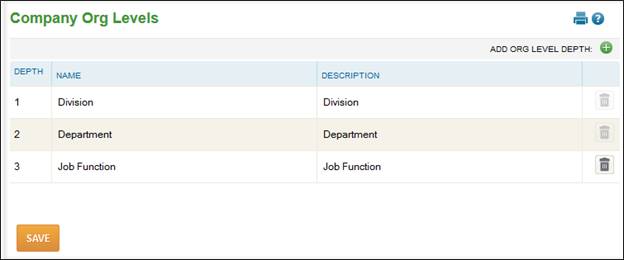
To add an organization level, follow these steps:
1. Select Company Setup – Organization Levels - Company Org Levels.
2. In the Add Org Level Depth section, click the ![]() button and enter the Name and Description for the new level and click the ‘Save’ button.
button and enter the Name and Description for the new level and click the ‘Save’ button.
Due to organization levels being hierarchical, only remove the level with the lowest depth (last item in the list) when deleting organization levels. To remove the lowest level, click the ![]() button and then the ‘Save’ button.
button and then the ‘Save’ button.