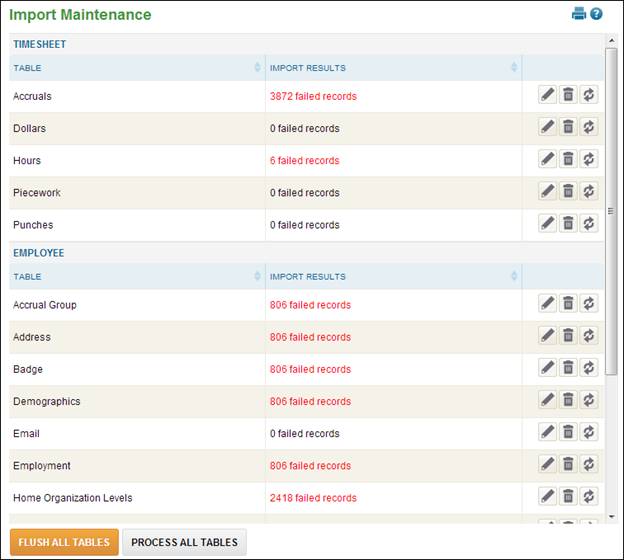
Import Maintenance
When data is imported from another system, the information is not brought directly into TimeStar™. The data undergoes validation before being brought in. If any errors exist on an import, the data will sit in the ‘Imports’ table.
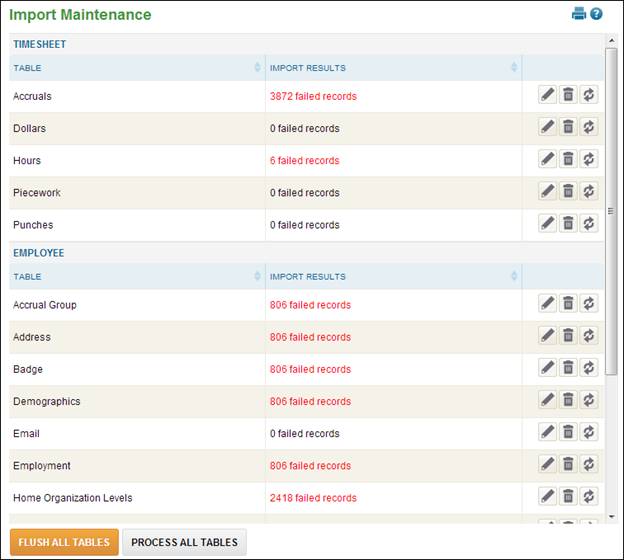
Any tables with red wording next to the title have import records that should be reviewed. In the example above ‘Hours’ table has records for evaluation.
![]() Click this icon for a detailed view of the failed record(s) in the import tables.
Click this icon for a detailed view of the failed record(s) in the import tables.
![]() Click this icon to delete all failed records in the import table.
Click this icon to delete all failed records in the import table.
![]() Click this icon to process the import table.
Click this icon to process the import table.
![]() Click this button to process all import tables.
Click this button to process all import tables.
![]() Click this button to delete all failed records in all import tables.
Click this button to delete all failed records in all import tables.
If you click the ![]() icon you may edit information that is incorrect or missing via the Reference View or Data View tabs.
icon you may edit information that is incorrect or missing via the Reference View or Data View tabs.

1. If a correction is needed on this record, enter the correct information and select the ‘Save’ button.
2. You may click the ‘Run Import Process’ button right away or you may save records for other tables and select the ‘Process All Tables’ button on main Imports page.
3. After successful processing the record will appear on the appropriate page.
When selecting the Data View tab, the information will display similar to records in a database.
