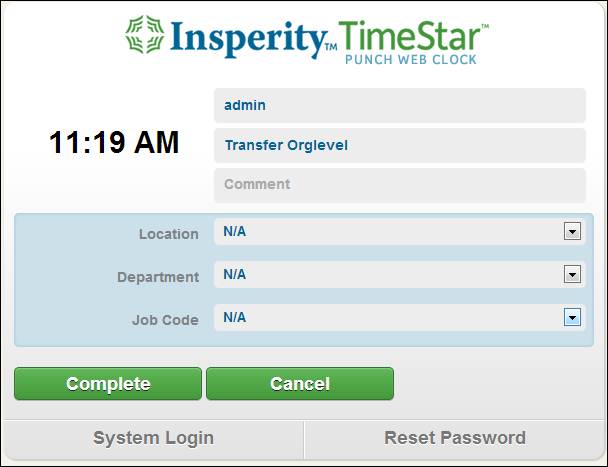
How to Perform a Transfer Punch using the Web Punch
To perform an organization level transfer punch using the TimeStar™ Web Punch an employee must follow the steps below.
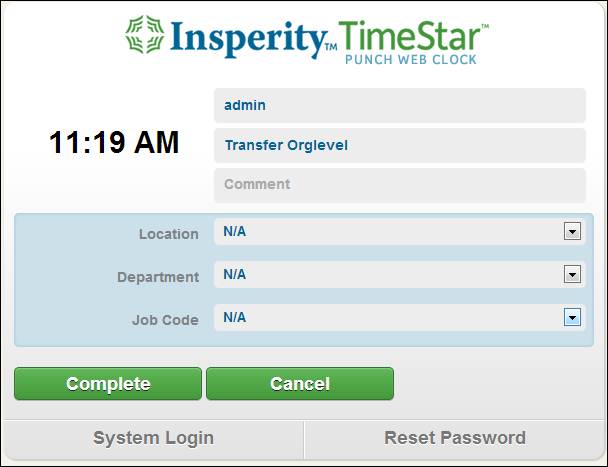
1. The employee must enter their Username and Password.
2. The employee may enter a Comment associated with the transfer punch if necessary.
3. The employee must click the ‘Transfer Orglevel’ button.
4. The employee must then select the organization levels they are transferring to by using the drop down menus located on the screen.
5. The employee must click the ‘Complete’ button.
Upon clicking the ‘Complete’ button the Web Punch screen will display a green indicator line displaying the punch that was successfully added to the system.
If an employee must return to their home organization levels during their work day, they must perform the same transfer process and select their home organization levels.
NOTE - It is not necessary for an employee to punch ‘OUT’ before performing an organization level transfer.