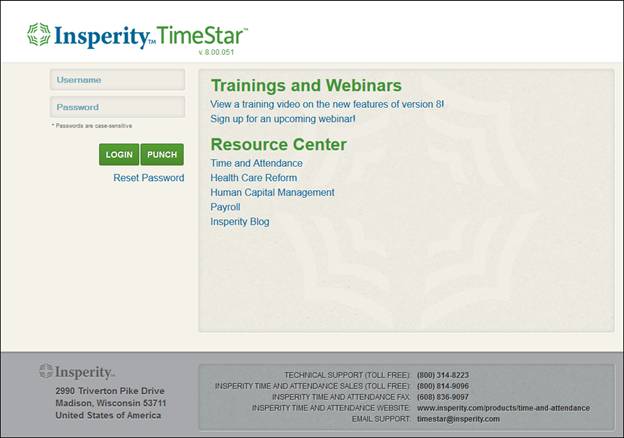
How to Login to TimeStar™
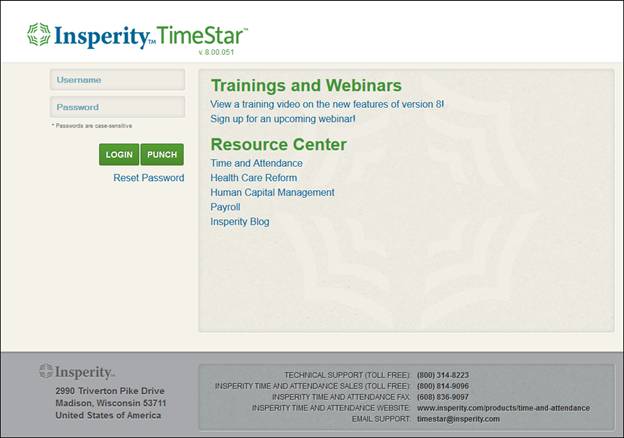
The Insperity™ TimeStar™ login page is the user’s first step in accessing information within the TimeStar™ system. To access the login page, the user must enter the URL established for their company.
The user must enter their user name and password and press the ‘Enter’ key or click the ‘Login’ button to enter TimeStar™.
The content that is displayed in the middle of the login screen can be changed. Please contact an Insperity Time and Attendance Professional Services Representative for assistance with this setup.