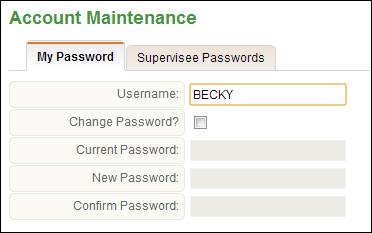How to Change or Reset your Password via the TimeStar™ application
The user can also change their password from within the application. In the upper right of the screen there is an ![]() option. Clicking this will load the ‘Account Maintenance’ page. There they can enter their current and new passwords, then click ‘Save’. A confirmation message will be displayed when the action is complete.
option. Clicking this will load the ‘Account Maintenance’ page. There they can enter their current and new passwords, then click ‘Save’. A confirmation message will be displayed when the action is complete.