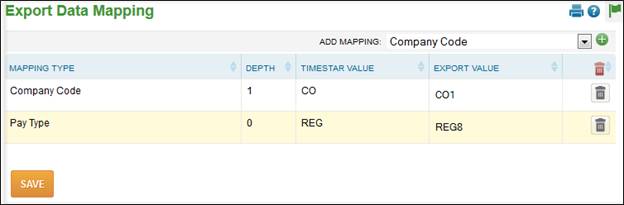
Export Data Mapping
The Export Data Mapping page may be used to maintain data mappings from TimeStar™ to the payroll system. Common mappings include pay types, organization levels and shift types. Please consult an Insperity Time and Attendance Application Consultant prior to modifying any existing information because any changes will have a direct impact on the payroll export file.
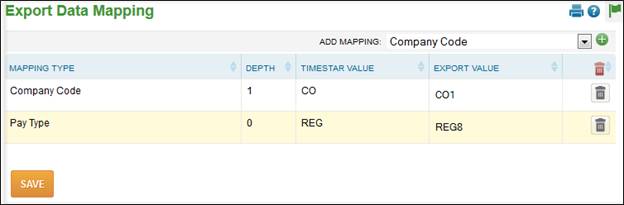
To add a mapping, follow these steps:
1. Select Company Setup – Export Data Mapping.
2. Select the mapping from the Add Mapping drop-down.
3. Select the ![]() icon.
icon.
4. Enter the TimeStar™ value in the TimeStar™ Value column.
5. Enter the value for the payroll system in the Export Value column.
6. Click the ‘Save’ button.
To delete a mapping, follow these steps:
1. Select Company – Export Data Mapping.
2. Select the ![]() icon on the line(s) to remove.
icon on the line(s) to remove.
3. Click the ‘Save’ button.