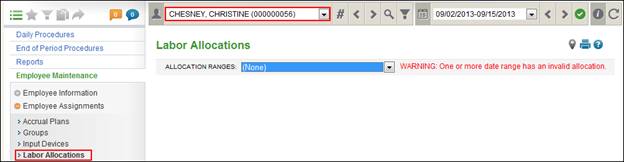
Employee Assignments - Labor Allocations
The Labor Allocations assignment for an employee is to be used to automatically allocate hours for a pay period to specified organization levels, pay types, pay rates and/or shift types.
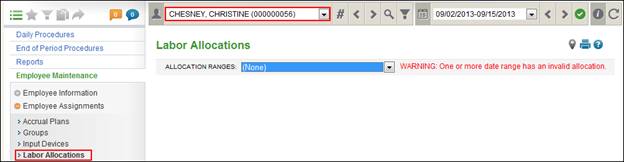
Allocations for each date must add up to 100% for the allocations to be applied accurately. The allocations are assigned sequentially throughout each effective date within a pay period.
To add an allocation click ‘Add’ and the following window will display:
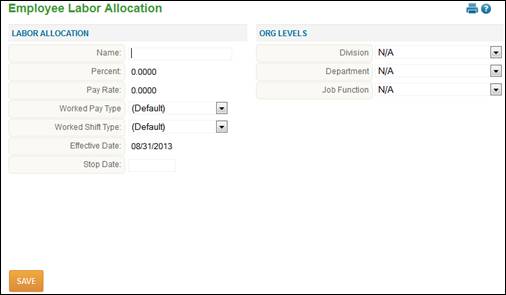
1. Enter a Name for the allocation.
2. Enter Percent allocated.
3. Enter Pay Rate to be applied.
4. Select a Worked Pay Type (if applicable)
5. Select a Worked Shift Type (if applicable)
6. Enter an Effective Date to begin awarding allocation.
7. Select Org Levels.
If the allocations for at least one date do not add up to 100%, then the following message will appear “WARNING: One or more date range has an invalid allocation.”
Allocations will appear on the Total Hours page when viewing hours by the org level setup on labor allocation page. Allocation will display on any reports and the payroll export file.
Allocations only apply to the current pay period. Viewing past periods users will not see the time allocated.
After the allocations are assigned to employees, the calculation rules must be updated. Please contact Insperity Time and Attendance Professional Services for assistance adding these calculation rules.