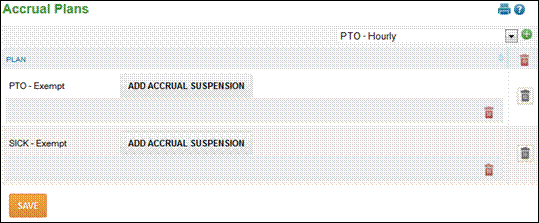
Employee Assignments - Accrual Plans
Accrual Plans define how accruals are calculated. If your company uses accrual groups, accrual plans will be automatically assigned.
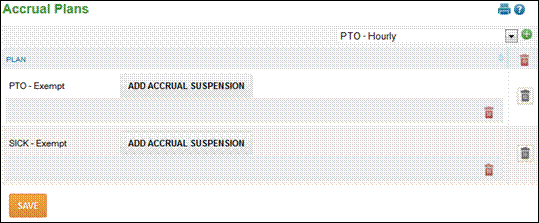
1. To assign an accrual plan to an employee, select the drop-down and click ‘+’ to add a plan to an employee.
2. Click the ‘Save’ button after making assignments.
Accrual Suspensions allow users to add a start and end date in which an accrual plan will be suspended and no calculations will occur during that time.