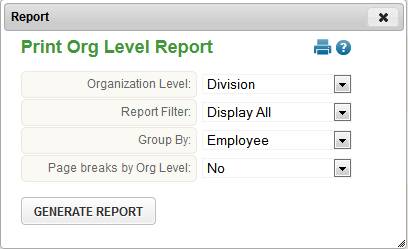
Appendix K - Organization Level Report
When clicking the Report button from the Team Schedule screen, the following dialog will display with report options.
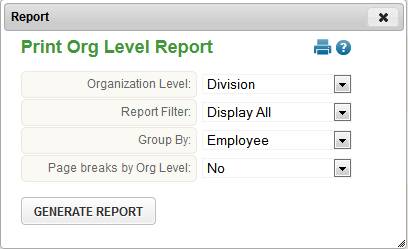
You may run the report for any organization level setup for your organization. The report may be run for all or one organization level item. The report may be grouped by employee, the organization level you chose, or the organization level chosen and the organization level one level down from the chosen level.
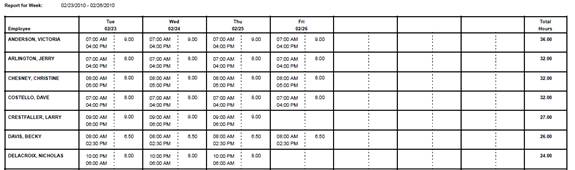
You may also filter the records that display on the Team Schedule by scheduled org levels by selecting the Filter icon. Records will be read-only and may only be reviewed on the Team Schedule at this time.