
Appendix H - Request Workflow Outcomes
The initial setup of requests is set to send an employee’s request to one direct supervisor. To setup the workflow, the following workflow item is added:

This setup states that an employee will have the ability to send the request to one direct supervisor and the action of that supervisor will have final approval/denial.
Below is a diagram of the flow of the request:

Request workflow may be setup to direct a request to multiple levels of supervisors. To setup the workflow, the following workflow items are added:

The employee would send the request to his/her direct supervisor then when the supervisor takes action he/she would forward the request to his/her supervisor for final approval/denial.
Below is a diagram of the flow of the request:

Request workflow may be setup to direct a request to multiple direct supervisors. To setup the workflow, the following workflow items are added:
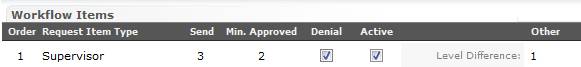
The employee would have the ability to send the request to at least 2 direct supervisors and up to 3 direct supervisors. If two direct supervisors approve the request, the overall status is approved. If one supervisor declines the request prior to two supervisors approving the request, the overall status will be declined since the denial stops workflow checkbox is selected.
Below is a diagram of the flow of the request:
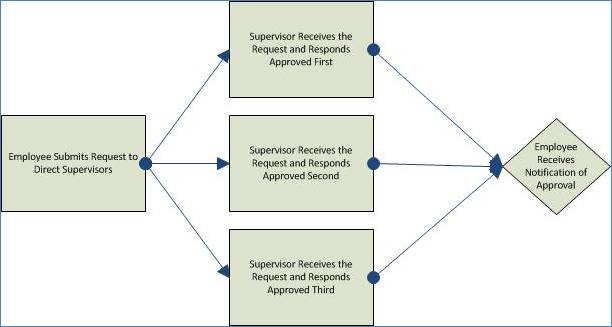

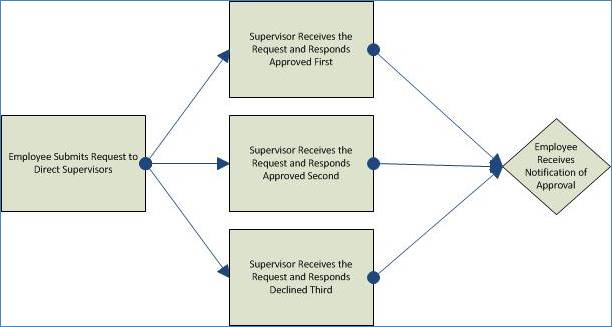
Request workflow may be setup to give employees the ability to send a request to any user in the system. To setup the workflow, the following workflow item is added:

The All Users setup is used for the TimeStar Message feature and will allow a user to send out a request to any user in TimeStar™.

With this setup the request will first go to the employee’s direct supervisor and if he/she declines the request the workflow will stop because they did not meet the minimum approved value of 1 for the supervisor. However, if the direct supervisor approves the request the supervisor will select at least 2 members of the Department 01 org level to forward the request on to. This must be 2 users since the minimum approved value is 2 but you can choose to send the request to up to 3 users in the specified org level. The request will then move to the selected users. Then, the users will take action on the request. If 2 users out of the 3 approve the overall status of the request, the request is now approved. If one of the 3 declines the request prior to 2 approvals it has an overall status of declined since the denial stops workflow checkbox is selected.