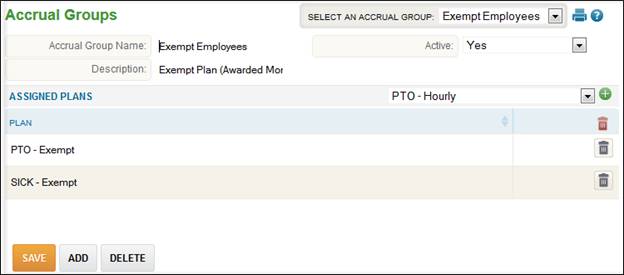
Accrual Setup - Accrual Groups
Accrual groups are available for setup if your company has purchased the Accruals module. An accrual group contains assignments of accrual plans and is assigned to employees. A company may have multiple accrual groups specified. Only one accrual group may be assigned to an employee.
Before establishing accrual groups, accrual plans must be defined. Define accrual plans in Company Setup – Accruals Setup– Accrual Plans.
To create an accrual group, follow these steps:
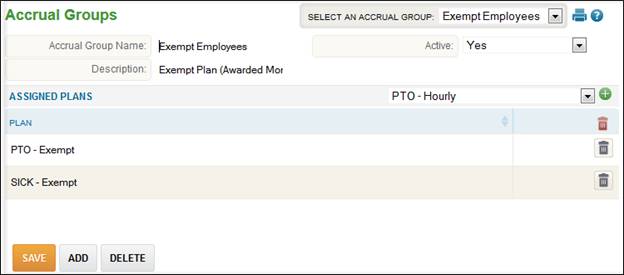
1. Select Company Setup – Accruals Setup – Accrual Groups.
2. Click the ‘Add’ button.
3. Enter the accrual group Name and Description.
4. Use the drop-down and select an accrual plan and select the ![]() button.
button.
5. Repeat step 4 until all accrual plans that are available are listed.
6. Click the ‘Save’ button.